Smart Contract¶
Languages¶
In Nebulas, there are two supported smart contract languages:
They are supported by the integration of Chrome V8, a widely used JavaScript engine developed by The Chromium Project for Google Chrome and Chromium web browsers.
Execution Model¶
The diagram below is the Execution Model of Smart Contract:
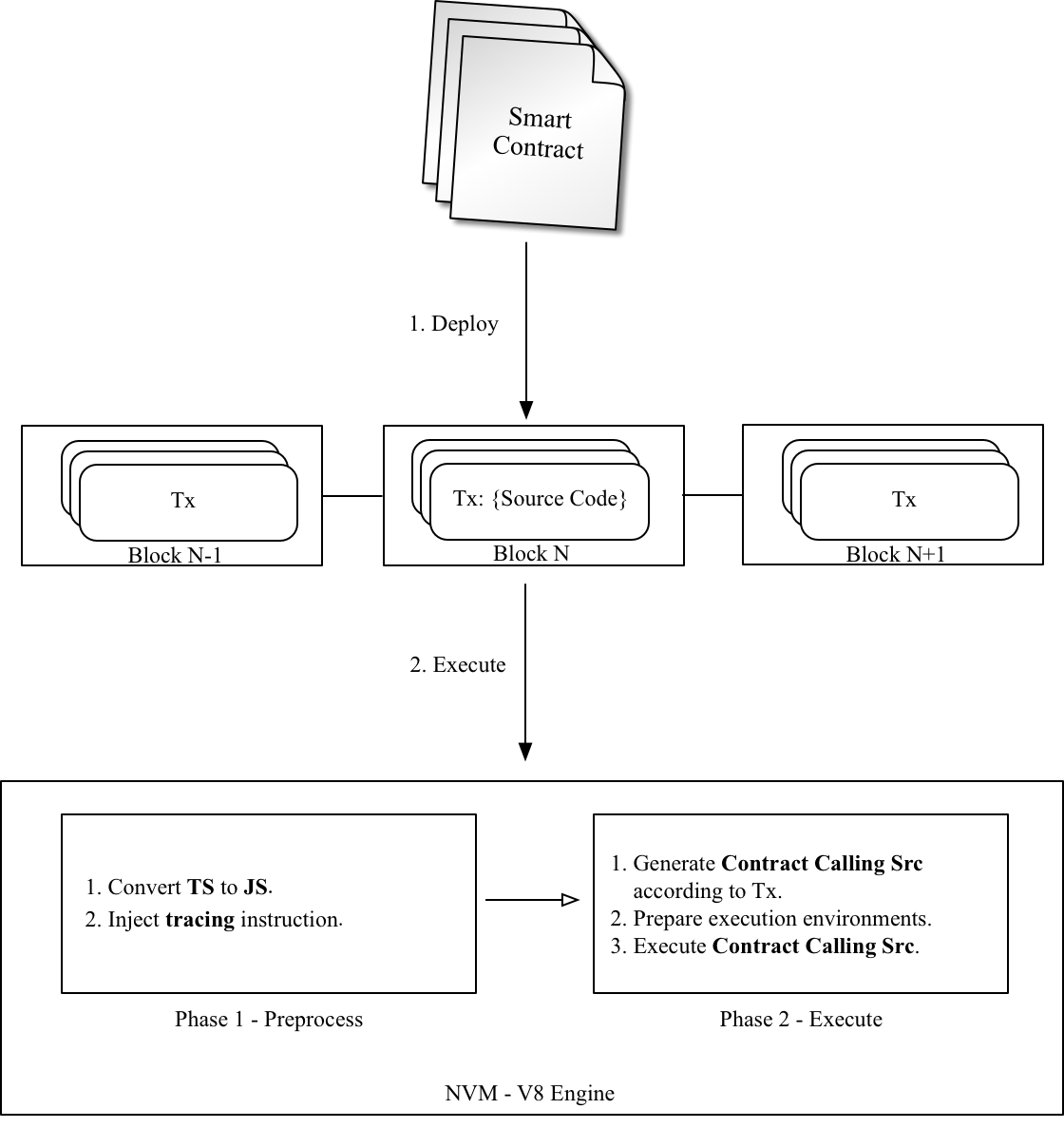
- All src of Smart Contract and arguments are packaged in Transaction and deployed on Nebulas.
- The execution of Smart Contract are divided into two phases:
- Preprocess: inject tracing instruction, etc.
- Execute: generate executable src and execute it.
Contracts¶
Contracts in Nebulas are similar to classes in object-oriented languages. They contain persistent data in state variables and functions that can modify these variables.
Writing Contract¶
A contract must be a Prototype Object or Class in JavaScript or TypeScript.
A Contract must include an init function, it will be executed only once when deploying. Functions, named starting with _ are private, can’t be executed in Transaction. The others are all public and can be executed in Transaction.
Since Contract is executed in Chrome V8, all instance variables are in memory, it’s not wise to save all of them to state trie in Nebulas. In Nebulas, we provide LocalContractStorage and GlobalContractStorage objects to help developers define fields needing to be saved to state trie. And those fields should be defined in constructor of Contract, before other functions.
The following is a sample contract:
class Rectangle {
constructor() {
// define fields stored to state trie.
LocalContractStorage.defineProperties(this, {
height: null,
width: null,
});
}
// init function.
init(height, width) {
this.height = height;
this.width = width;
}
// calc area function.
calcArea() {
return this.height * this.width;
}
// verify function.
verify(expected) {
let area = this.calcArea();
if (expected != area) {
throw new Error("Error: expected " + expected + ", actual is " + area + ".");
}
}
}
Visibility¶
In JavaScript, there is no function visibility, all functions defined in prototype object are public.
In Nebulas, we define two kinds of visibility public and private:
publicAll functions whose name matches regexp^[a-zA-Z$][A-Za-z0-9_$]*$are public, exceptinit. Public functions can be called via Transaction.privateAll functions whose name starts with_are private. A private function can only be called by public functions.
Global Objects¶
console¶
The console module provides a simple debugging console that is similar to the JavaScript console mechanism provided by web browsers.
The global console can be used without calling require('console').
console.info([...args])¶
...args <any>The console.info() function is an alias for
console.log().
console.log([...args])¶
...args <any>Print
argsto Nebulas Logger at levelinfo.
console.debug([...args])¶
...args <any>Print
argsto Nebulas Logger at leveldebug.
console.warn([...args])¶
...args <any>Print
argsto Nebulas Logger at levelwarn.
console.error([...args])¶
...args <any>Print
argsto Nebulas Logger at levelerror.
LocalContractStorage¶
The LocalContractStorage module provides a state trie based storage capability. It accepts string only key value pairs. And all data are stored to a private state trie associated with current contract address, only the contract can access them.
interface Descriptor {
// serialize value to string;
stringify?(value: any): string;
// deserialize value from string;
parse?(value: string): any;
}
interface DescriptorMap {
[fieldName: string]: Descriptor;
}
interface ContractStorage {
// get and return value by key from Native Storage.
rawGet(key: string): string;
// set key and value pair to Native Storage,
// return 0 for success, otherwise failure.
rawSet(key: string, value: string): number;
// define a object property named `fieldname` to `obj` with descriptor.
// default descriptor is JSON.parse/JSON.stringify descriptor.
// return this.
defineProperty(obj: any, fieldName: string, descriptor?: Descriptor): any;
// define object properties to `obj` from `props`.
// default descriptor is JSON.parse/JSON.stringify descriptor.
// return this.
defineProperties(obj: any, props: DescriptorMap): any;
// define a StorageMap property named `fieldname` to `obj` with descriptor.
// default descriptor is JSON.parse/JSON.stringify descriptor.
// return this.
defineMapProperty(obj: any, fieldName: string, descriptor?: Descriptor): any;
// define StorageMap properties to `obj` from `props`.
// default descriptor is JSON.parse/JSON.stringify descriptor.
// return this.
defineMapProperties(obj: any, props: DescriptorMap): any;
// delete key from Native Storage.
// return 0 for success, otherwise failure.
del(key: string): number;
// get value by key from Native Storage,
// deserialize value by calling `descriptor.parse` and return.
get(key: string): any;
// set key and value pair to Native Storage,
// the value will be serialized to string by calling `descriptor.stringify`.
// return 0 for success, otherwise failure.
set(key: string, value: any): number;
}
interface StorageMap {
// delete key from Native Storage, return 0 for success, otherwise failure.
del(key: string): number;
// get value by key from Native Storage,
// deserialize value by calling `descriptor.parse` and return.
get(key: string): any;
// set key and value pair to Native Storage,
// the value will be serialized to string by calling `descriptor.stringify`.
// return 0 for success, otherwise failure.
set(key: string, value: any): number;
}
BigNumber¶
The BigNumber module use the bignumber.js, a JavaScript library for arbitrary-precision decimal and non-decimal arithmetic. The contract can use BigNumber directly to handle the value of the transaction and other values transfer.
var value = new BigNumber(0);
value.plus(1);
...
Blockchain¶
The Blockchain module provides a object for contracts to obtain transactions and blocks executed by the current contract. Also, the NAS can be transferred from the contract and the address check is provided.
Blockchain API:
// current block
Blockchain.block;
// current transaction, transaction's value/gasPrice/gasLimit auto change to BigNumber object
Blockchain.transaction;
// transfer NAS from contract to address
Blockchain.transfer(address, value);
// verify address
Blockchain.verifyAddress(address);
properties:
block: current block for contract executiontimestamp: block timestampseed: random seedheight: block height
transaction: current transaction for contract executionhash: transaction hashfrom: transaction from addressto: transaction to addressvalue: transaction value, a BigNumber object for contract usenonce: transaction noncetimestamp: transaction timestampgasPrice: transaction gasPrice, a BigNumber object for contract usegasLimit: transaction gasLimit, a BigNumber object for contract use
transfer(address, value): transfer NAS from contract to address- params:
address: nebulas address to receive NASvalue: transfer value, a BigNumber object
- return:
0: transfer success1: transfer failed
- params:
verifyAddress(address): verify address- params:
address: address need to check
- return:
1: address is valid0: address is invalid
- params:
Example to use:
'use strict';
var SampleContract = function () {
LocalContractStorage.defineProperties(this, {
name: null,
count: null
});
LocalContractStorage.defineMapProperty(this, "allocation");
};
SampleContract.prototype = {
init: function (name, count, allocation) {
this.name = name;
this.count = count;
allocation.forEach(function (item) {
this.allocation.put(item.name, item.count);
}, this);
console.log('init: Blockchain.block.coinbase = ' + Blockchain.block.coinbase);
console.log('init: Blockchain.block.hash = ' + Blockchain.block.hash);
console.log('init: Blockchain.block.height = ' + Blockchain.block.height);
console.log('init: Blockchain.transaction.from = ' + Blockchain.transaction.from);
console.log('init: Blockchain.transaction.to = ' + Blockchain.transaction.to);
console.log('init: Blockchain.transaction.value = ' + Blockchain.transaction.value);
console.log('init: Blockchain.transaction.nonce = ' + Blockchain.transaction.nonce);
console.log('init: Blockchain.transaction.hash = ' + Blockchain.transaction.hash);
},
transfer: function (address, value) {
var result = Blockchain.transfer(address, value);
console.log("transfer result:", result);
Event.Trigger("transfer", {
Transfer: {
from: Blockchain.transaction.to,
to: address,
value: value
}
});
},
verifyAddress: function (address) {
var result = Blockchain.verifyAddress(address);
console.log("verifyAddress result:", result);
}
};
module.exports = SampleContract;
Event¶
The Event module records execution events in contract. The recorded events are stored in the event trie on the chain, which can be fetched by FetchEvents method in block with the execution transaction hash. All contract event topics have a chain.contract. prefix before the topic they set in contract.
Event.Trigger(topic, obj);
topic: user-defined topicobj: JSON object
You can see the example in SampleContract before.
Math.random¶
Math.random()returns a floating-point, pseudo-random number in the range from 0 inclusive up to but not including 1. The typical usage is:
"use strict";
var BankVaultContract = function () {};
BankVaultContract.prototype = {
init: function () {},
game: function(subscript){
var arr =[1,2,3,4,5,6,7,8,9,10,11,12,13];
for(var i = 0;i < arr.length; i++){
var rand = parseInt(Math.random()*arr.length);
var t = arr[rand];
arr[rand] =arr[i];
arr[i] = t;
}
return arr[parseInt(subscript)];
},
};
module.exports = BankVaultContract;
Math.random.seed(myseed)if needed, you can use this method to reset random seed. The argumentmyseedmust be a string.```js
“use strict”;
var BankVaultContract = function () {};
BankVaultContract.prototype = {
init: function () {},
game:function(subscript, myseed){
var arr =[1,2,3,4,5,6,7,8,9,10,11,12,13];
console.log(Math.random());
for(var i = 0;i < arr.length; i++){
if (i == 8) {
// reset random seed with `myseed`
Math.random.seed(myseed);
}
var rand = parseInt(Math.random()*arr.length);
var t = arr[rand];
arr[rand] =arr[i];
arr[i] = t;
}
return arr[parseInt(subscript)];
},
};
module.exports = BankVaultContract;
### Date
```js
"use strict";
var BankVaultContract = function () {};
BankVaultContract.prototype = {
init: function () {},
test: function(){
var d = new Date();
return d.toString();
}
};
module.exports = BankVaultContract;
Tips:
- Unsupported methods:
toDateString(),toTimeString(),getTimezoneOffset(),toLocaleXXX(). new Date()/Date.now()returns the timestamp of current block in milliseconds.getXXXreturns the result ofgetUTCXXX.
accept¶
this method is aimed to make it possible to send a binary transfer to a contract account. As the to is a smart contact address, which has declared a function accept() and it excutes correctly, the transfer will succeed. If the Tx is a non-binary Tx,it will be treated as a normal function.
"use strict";
var DepositeContent = function (text) {
if(text){
var o = JSON.parse(text);
this.balance = new BigNumber(o.balance);//余额信息
this.address = o.address;
}else{
this.balance = new BigNumber(0);
this.address = "";
}
};
DepositeContent.prototype = {
toString: function () {
return JSON.stringify(this);
}
};
var BankVaultContract = function () {
LocalContractStorage.defineMapProperty(this, "bankVault", {
parse: function (text) {
return new DepositeContent(text);
},
stringify: function (o) {
return o.toString();
}
});
};
BankVaultContract.prototype = {
init: function () {},
save: function () {
var from = Blockchain.transaction.from;
var value = Blockchain.transaction.value;
value = new BigNumber(value);
var orig_deposit = this.bankVault.get(from);
if (orig_deposit) {
value = value.plus(orig_deposit.balance);
}
var deposit = new DepositeContent();
deposit.balance = new BigNumber(value);
deposit.address = from;
this.bankVault.put(from, deposit);
},
accept:function(){
this.save();
Event.Trigger("transfer", {
Transfer: {
from: Blockchain.transaction.from,
to: Blockchain.transaction.to,
value: Blockchain.transaction.value,
}
});
}
};
module.exports = BankVaultContract;